This tool can be used to query any metadata to an image file by using Microsoft's Metadata Query Language. When selecting the Advanced Query Tool item from the Tools menu, its window will be displayed (Image 1).
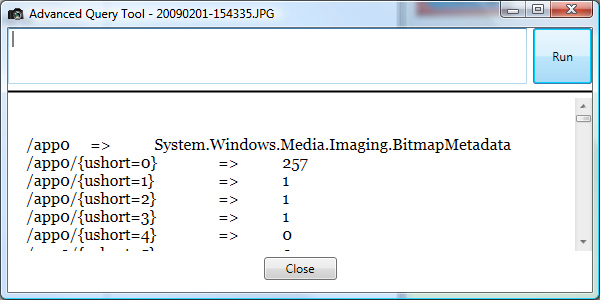
Image 1 - The Advanced Query Tool Window
If a blank query is run the whole metadata information will be displayed, but specific queries can also be run. This can be very useful for developers wanting to use the Managed Image Library or Microsoft's WIC to find out how to get certain information from images' metadata. Although my Managed Image Library and this application both try to provide as much information as possible, the use of the query language allows developers to get any other information not presented by these tools.
The Advanced Query Tool cannot run queries for multiple images and if multiple images have been selected the tool will open just for the one that has been selected first.