Automatically renaming of image files can be achieved using the Batch Renaming Tool. To access this tool select all the images you'd like to rename and select the Bath Renaming Tool item under the Tools menu. The Rename Photos window will open (Image 1).
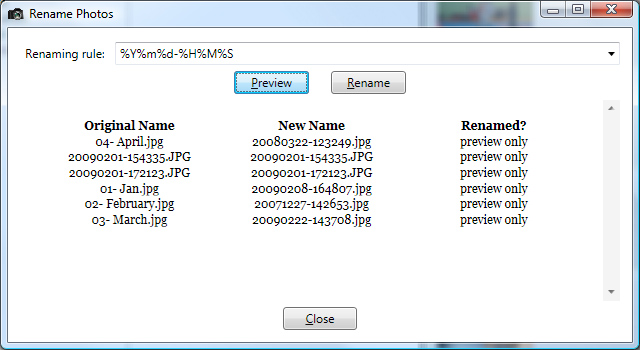
Image 1 - The Rename Photos Window
The renaming tool works by substituting special tags with values taken from the photos' metadata, which provides a good tool for renaming photos. Some rules have been pre-defined and they can be selected from the rule dropdown list. These have examples of all the possible tags and can be used to create new rules. The possible tags are:
| Tag | Meaning | Example |
|---|---|---|
| %Y | The year the photo was taken. | 2009 |
| %m | The month the photo was taken. | 04 |
| %d | The day the photo was taken. | 24 |
| %H | The hour the photo was taken. | 18 |
| %M | The minute the photo was taken. | 39 |
| %S | The second the photo was taken. | 59 |
| %c | A counter, starting from zero. The counter information does not come from the metadata but from the number of files being renamed. | 1 |
| %C | The same as %c, only formatted with four digits. | 0001 |
| %T | The image's title. | Sunset |
| %A | The image's author (photographer). | Felipe Ceotto |
The preview button will display the new file names on the table but it won't actually rename the files, while the rename button will do it. While previewing the Renamed? column will display "preview only", and while renaming the files it will display "successfully renamed" or "renaming failed". Renaming a file can fail for several reasons, the most common being that the file is already opened by another application or the user doesn't have permission to rename that file.
The rule can contain other text which is not a tag, and that text will be included in the file name as a fixed text. Take a look at the table below with example of rules and their results. The examples below also include the rules that can be selected throught the dropdown.
| Rule | Result |
|---|---|
| %Y%m%d-%H%M%S | 20090424-183959.jpg |
| %Y%m%d | 20090424.jpg |
| %H%M%S | 183959.jpg |
| %c | 1.jpg |
| %C | 0001.jpg |
| %T | Sunset.jpg |
| %C- %T | 0001- Sunset.jpg |
| [%A] %T | [Felipe Ceotto] Sunset.jpg |
| %C- [%A] %T | 0001- [Felipe Ceotto] Sunset.jpg |
| %T taken on %d-%m-%Y at %H.%M.%S | Sunset taken on 24-04-2009 at 18.39.59.jpg |
If the rule used renders more than one photo with the same file name a number will be added at the end of the file name to make it unique.